Windows Vista: How to install and find IIS
To install Internet Information Services (IIS), go to "Control Panel".
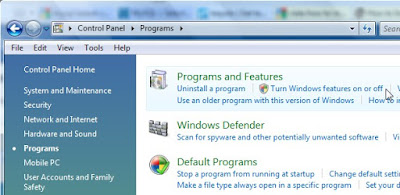
Windows will show "User Account Control" pop-up window. Click "Continue" to give permission to run the program.
From "Control Panel Home", select "Programs".
At "Programs and Features", select "Turn Windows features on or off".
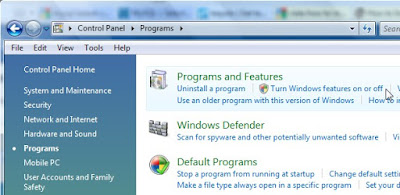
Windows will show "User Account Control" pop-up window. Click "Continue" to give permission to run the program.
From "Windows Features", check "Internet Information Services" and click "OK".
Wait for Windows features are configured.
In "System and Maintenance", scroll down until find "Administrative Tools". Click on it.
Inside "Administrative Tools", you will find "IIS Manager". Double click the icon to manage your web server.









Comments
Post a Comment