Open Office Calc: Leaving Cell Blank when formula result = 0
Using formula in cell, it may show "0" if the result is zero.
To avoid showing "0" and leave it as blank field, perform this:

To avoid showing "0" and leave it as blank field, perform this:
Select "Tools -> Options..."
Drill down "OpenOffice.org Calc" and select "View"
At "Display" group, uncheck "Zero values"

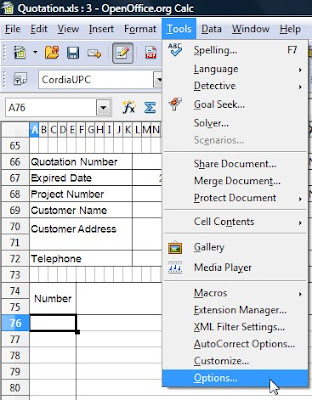



Well found, thanks. Greetings from Luxembourg.
ReplyDeleteYou're welcome :)
ReplyDeleteOnly works for display, zero still shows on printout
ReplyDeletever 3.2.1
Applies to the entire sheet. i want to show zeros in some columns, blanks in others.
ReplyDelete