OpenOffice Calc: Suppress zero values when printing
Apart from suppress zero value from screen, here is the way how to suppress zero value from printing
Select "Format ->Page..." from the menu.
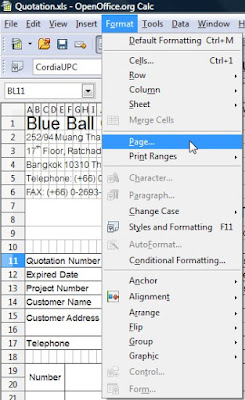
Select tab "Sheet". In the "Print" group, there is "Zero values" option, uncheck it.
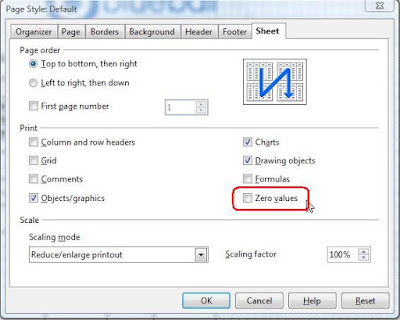
Select "Format ->Page..." from the menu.
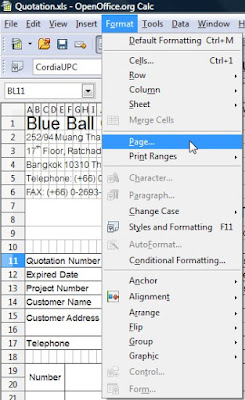
Select tab "Sheet". In the "Print" group, there is "Zero values" option, uncheck it.
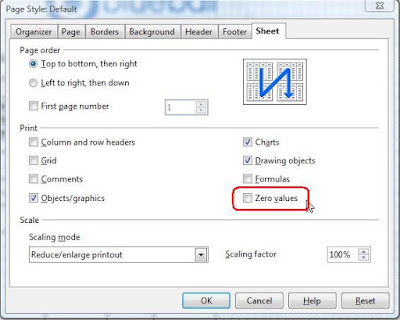



Comments
Post a Comment