Google Chrome: Accidentally Deleted Google as a Default Search Engine
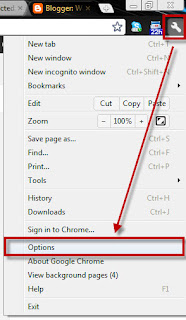
Yahoo Search Engine is so annoying. Whenever I restart Windows, Yahoo will set itself to be the default search engine, which I DON'T NEED IT! I did the work-around solution to change back to the Google Search but once I accidentally deleted Google from the list of search engine and has trouble to take it back. Here are the steps to do: - Open Google Chrome, click at the wrench icon at top-right corner. - From "Basics" tab, click at "Manage search engines" button. - At "Other search engines" section, add Add a new search engine : Google Keywork : google.com URL with %s in place of query : {google:baseURL} search?{ google:RLZ}{google: acc eptedSuggestion}{google: origin alQueryForSuggestion}{ google: s earchFieldtrialParameter}{ goog le: instantFieldTrialGroupParam ete r}sourceid=chrome&ie={ input Encoding}&q=%s Press "Enter". - M...