Microsoft Excel: Hide zero value in specific cell
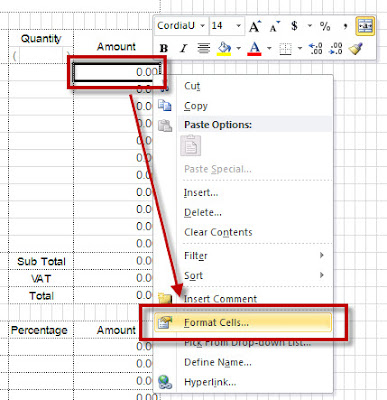
After you configure Microsoft Excel to show zero value in the worksheet (refer to http://wanwisau.blogspot.com/2011/11/microsoft-excel-show-zero-value-in-cell.html ), there are some cells that you need to hide when its value is zero. Here are the steps to hide in specific cell. Environment : Microsoft Excel 2010 - Right click at the cell that you want to hide the zero value. Then, select "Format Cells..." from the menu. - "Format Cells" pop-up will be shown. At "Number" tab, select "Custom" at "Category:" list box. Replace value "0.00;-0;;@" into "Type:" input box. Click "OK" button to save the value. You can change the format of number to display when it's not zero in the first value before semi-colon (;). The result will be blank when the value in cell is zero. You can use "Format Painter" to apply to the rest of the cells t...





