Thunderbird: How to add e-Mail account with POP protocal
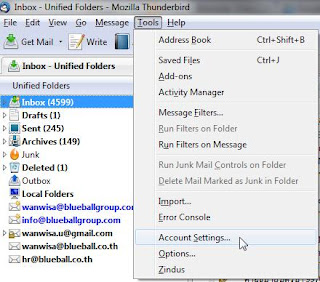
This is the way to add e-Mail account into Thunderbird. Currently, I'm using Thunderbird 3.1.5 to demonstrate. - From the menu bar, select "Tools" and then "Account Settings...". - At the "Account Settings" window, there is a "Account Actions" dropdown list at the bottom left, click and select "Add Mail Account...". - At "Mail Account Setup" window, enter 1) "Your name" = Your name 2) "Email address" = Full e-Mail account 3) "Password" = Your password 4) Check at "Remember password" to let Thunderbird remember it. Then, click "Continue" button to continue. - Thunderbird will try to find common e-Mail server name for you. But this case it found IMAP protocal. Click "Edit" to change to POP. - Change the values 1) "User name" = Full e-Mail address 2) "Incoming...
