OpenOffice Writer: Mix page layout both of portrait and landscape
To mix page layout both of portrait and landscape, OpenOffice Writer provides quite easy way to do.
From menu bar, select "Insert -> Manual Break...".
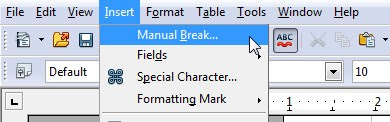
In "Insert Break" window, select
- "Type" = "Page break"
- "Style" = "Landscape"
- Click "OK".
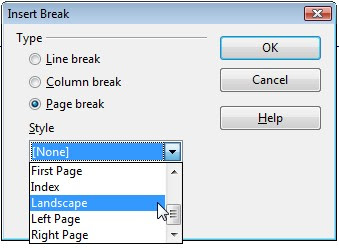
Output will show as below.
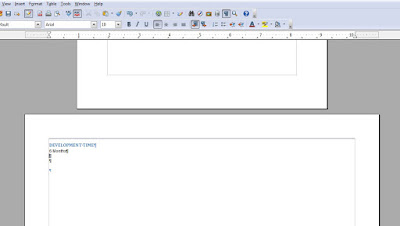
When you want to add another layout using portrait, from "Insert Break" window, select
- "Type" = "Page break"
- "Style" = "Default"
- Click "OK"
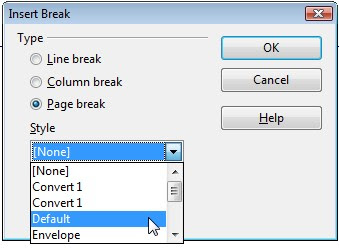
All the results come out as below.
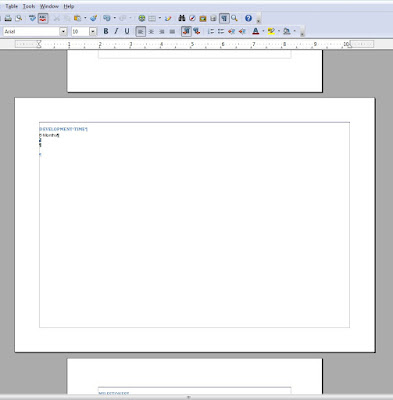
From menu bar, select "Insert -> Manual Break...".
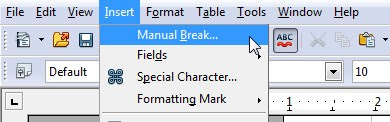
In "Insert Break" window, select
- "Type" = "Page break"
- "Style" = "Landscape"
- Click "OK".
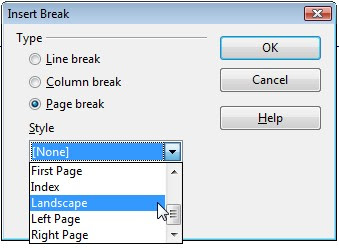
Output will show as below.
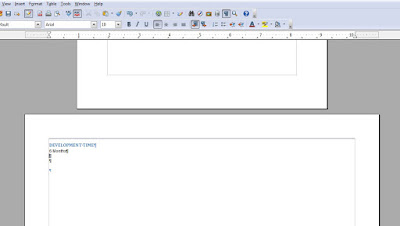
When you want to add another layout using portrait, from "Insert Break" window, select
- "Type" = "Page break"
- "Style" = "Default"
- Click "OK"
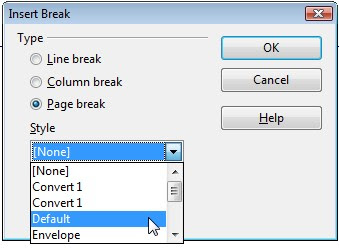
All the results come out as below.
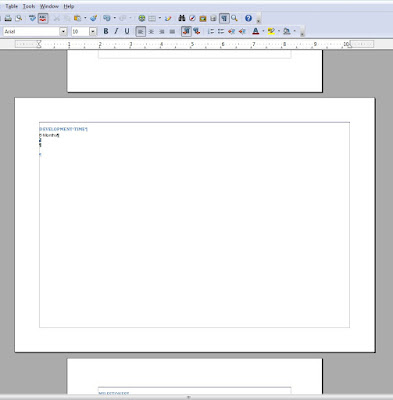



many thanks - you have saved a sunday afternoon of frustrations! :-)
ReplyDeleteYou're welcome. :)
ReplyDelete