Blogger: Remember Me Option
I found problem that every time I wanted to come to Blogger, I need to log in again over and over even I checked "Remember Me" option.
To let Blogger remember your loin and password, have to allow cookies for the site.
Using Internet Explorer, select "Tools -> Internet Options"
In "Internet Options", select "Privacy" tab and click "Advanced".
In "Advanced Privacy Settings"
- check "Override automatic cookie handling".
- Set "First-party Cookies" = "Accept"
"Third-party Coodies" = "Accept"
- Check "Always alllow session cookies".
- Click "OK".
Note that some options you may not have to set like I suggest because I'm lazy to check which one is enough for Blogger. :P
To let Blogger remember your loin and password, have to allow cookies for the site.
Using Internet Explorer, select "Tools -> Internet Options"
In "Advanced Privacy Settings"
- check "Override automatic cookie handling".
- Set "First-party Cookies" = "Accept"
"Third-party Coodies" = "Accept"
- Check "Always alllow session cookies".
- Click "OK".
Note that some options you may not have to set like I suggest because I'm lazy to check which one is enough for Blogger. :P
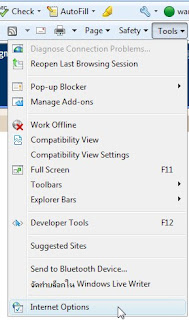





Comments
Post a Comment