Google: Turn off 2-Step Verification
Google announced 2-Step Verification for better security with mobile phone. It's really secure just like banks. The problem might happen with the people who don't want to mess that secure process and want to go back to the normal with only enter password and that's all.
Here are the steps to disable 2-Step Verification:
- Log in to your Gmail. You still need to put the verification code from your mobile.
- Click on your picture on the right-top corner. Then, click "Account settings" link.
- In "Account overview", click at "Edit" link in "2-step verification".
- Google will show the screen to login again. Enter your password and click "Sign in" button.
- Inside 2-step verification screen, click at "Turn off 2-step verification..." link.
- There will be "2-step verification" pop-up window inside the screen. Click "Ok" to disable this function.
- The screen will show that 2-step verification is "OFF". The process is finish.
Reference: http://www.google.com/support/forum/p/Google%20Apps/thread?tid=76e285982f8d86a2&hl=en
Here are the steps to disable 2-Step Verification:
- Log in to your Gmail. You still need to put the verification code from your mobile.
- Click on your picture on the right-top corner. Then, click "Account settings" link.
- In "Account overview", click at "Edit" link in "2-step verification".
- Google will show the screen to login again. Enter your password and click "Sign in" button.
- Inside 2-step verification screen, click at "Turn off 2-step verification..." link.
- There will be "2-step verification" pop-up window inside the screen. Click "Ok" to disable this function.
- The screen will show that 2-step verification is "OFF". The process is finish.
Reference: http://www.google.com/support/forum/p/Google%20Apps/thread?tid=76e285982f8d86a2&hl=en


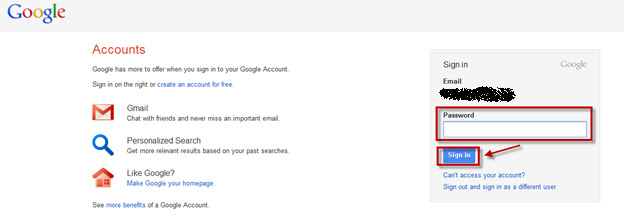






Comments
Post a Comment