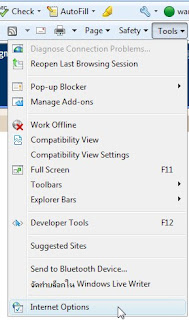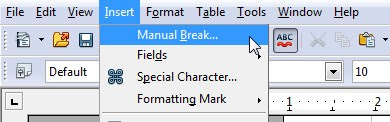Windows Vista: Add schedule task

To add daily task, we can set schedule in Windows. From "Start Menu", select "Control Panel". In "Control Panel", click "System and Maintenance". In "System and Maintenance", click "Administrative Tools". In "Administrative Tools", double click "Computer Management". Windows will ask Administrative permission. Click "Continue" to allow. In "Computer Management", section "Actions", click at "Create Task...". In "Create Task" window, tab "General", put "Name" that you want to call it. Click at "Triggers" tab and click "New..." button. In "New Trigger" window, at "Settings" section: - Select "Daily" option - Set time that you want to trigger - Input "Recur eve...