Windows: Directly call Internet Properties
Currently, I'm working in the customer site. There are 2 wireless networks to connect depend on the location in the building. The problem is one of them need to set Proxy to surf internet but that proxy limits many things I need to use, such as LINE for PC. Therefore, I switch back to use no Proxy every time I can use the other wireless.
There are many steps to open Internet Properties to set the Proxy. So, here are the steps to call it faster.
Environment: Windows 7 x64
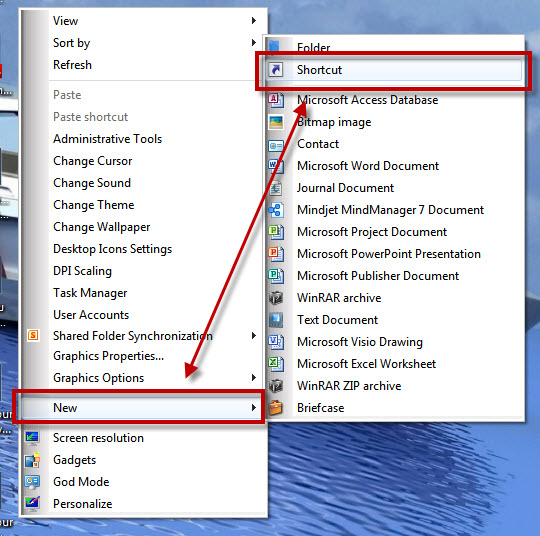
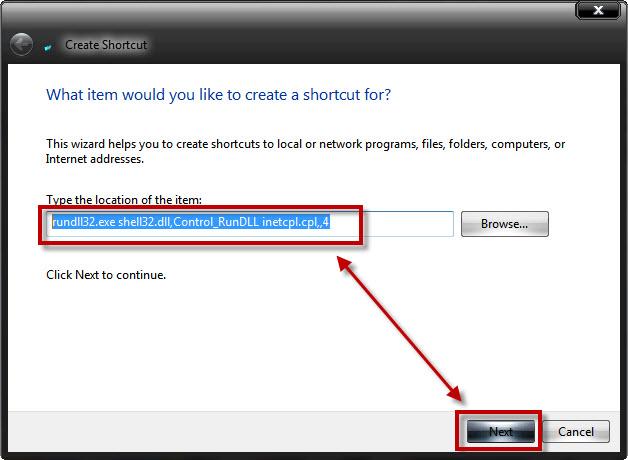
You will find the short cut icon that you just created on your desktop.
Double click to see the result. You can click at "LAN settings" button to set Proxy as you wish.
Credited to: http://techsupt.winbatch.com/ts/T000001043001F3.html
There are many steps to open Internet Properties to set the Proxy. So, here are the steps to call it faster.
Environment: Windows 7 x64
- Right click at the desktop. Select "New" and then, "Shortcut".
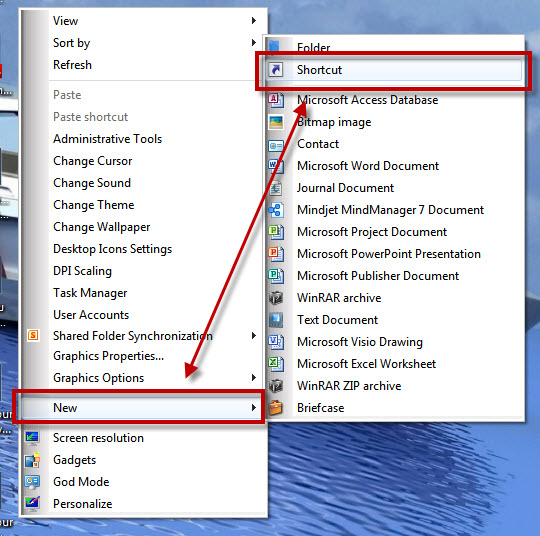
- In "Create Shortcut" pop-up window, add "rundll32.exe shell32.dll,Control_RunDLL inetcpl.cpl,,4" for "Type the location of the item:". Click "Next" button for the next step.
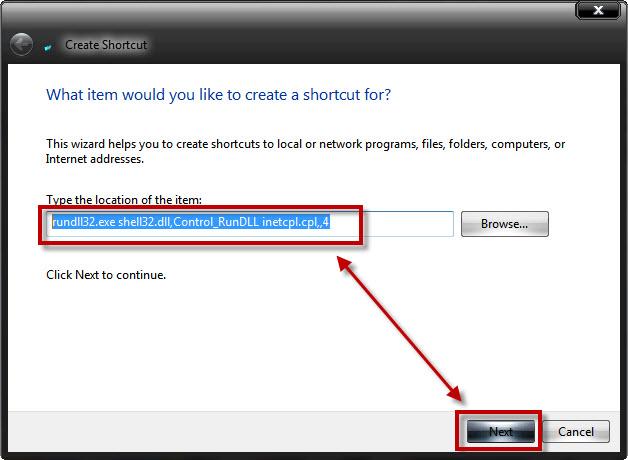
- Type any name that you want in "Type a name for this shortcut:". Then, click "Finish".
You will find the short cut icon that you just created on your desktop.
Double click to see the result. You can click at "LAN settings" button to set Proxy as you wish.
Credited to: http://techsupt.winbatch.com/ts/T000001043001F3.html






Comments
Post a Comment