Microsoft Word: Split the connected table
You may create a table and want to split it. But sometimes, you delete the line between tables and Microsoft Word join those tables together. So, how can you split it again? Suppose that you can't undo your action.
Environment: Microsoft Word 10
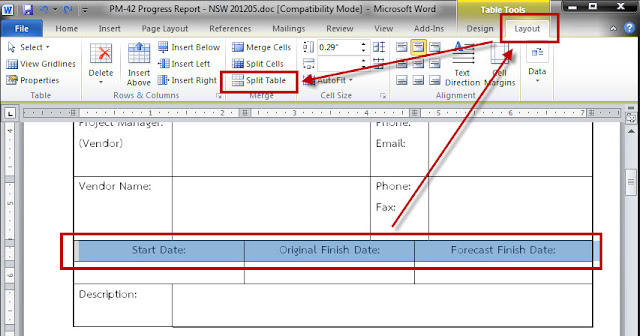
The result will be shown as below.
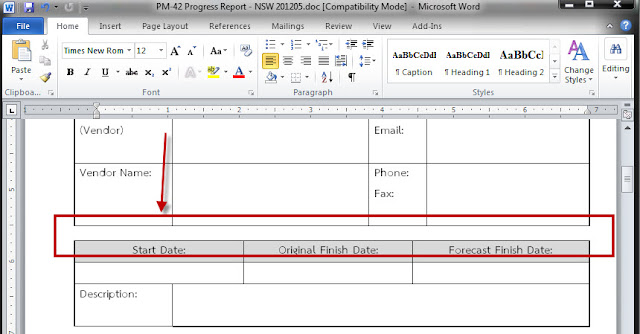
Environment: Microsoft Word 10
- Select the row that you want to split from the table above. From the menu bar, select "Layout" and then "Split Table".
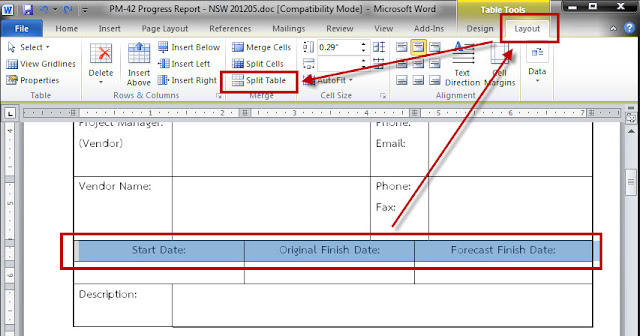
The result will be shown as below.
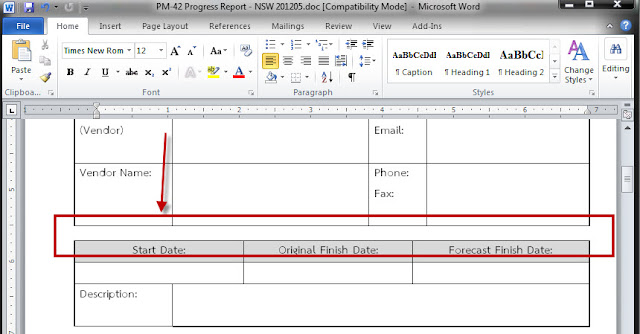



Comments
Post a Comment