Microsoft Project: How to wrap text
You might find the problem about the long task in Microsoft Project. What you normally do is to extend the length of the column. But then, it bothers the graphical area and trouble about printing size.
The other way to handle this is to wrap text. Microsoft Project doesn't provide an easy text format property for you to wrap text as in Excel.
Here is the step to wrap text.
Environment: Microsoft Office Project 2007
The other way to handle this is to wrap text. Microsoft Project doesn't provide an easy text format property for you to wrap text as in Excel.
Here is the step to wrap text.
Environment: Microsoft Office Project 2007
- Move the mouse to the left most column and drag under the line that you want to wrap text until there is enough space. The text will be wrapped automatically.
If you want to do many rows at once, you can select other row by holding Control key as well.
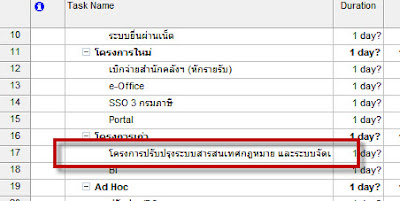




In this is just a very simple short WordPress tutorial videos tutorial on how to wrap text around a video I've also got a video on this blog post how to read wrap text around an image or a picture very very simple to to wrap text around and imaging WordPress of I've made up a video not put that on this blog post as well that the blog post is actually about how to wrap text around a video so if you don't want to just put the video up the top here you want to put it to the size to the left of the right it's very good very easy but what you need to do is you need to add a bit of code so I've written that code and I've put it in pink here on my site on this on this actual blog post only
ReplyDeleteTo know more click here
Designing a discord font generator is a skill in itself, but then trying to find a font that you or your client likes is often a much harder challenge, as the traditional range of fonts that designers have been allowed to use has been limited to say the least. In comes Google to change the way the web works and is now allowing web designers the ability to use the font they want to on their site, all by using a tiny bit of code.
ReplyDelete