Google Chrome: Accidentally Deleted Google as a Default Search Engine
Yahoo Search Engine is so annoying. Whenever I restart Windows, Yahoo will set itself to be the default search engine, which I DON'T NEED IT!
I did the work-around solution to change back to the Google Search but once I accidentally deleted Google from the list of search engine and has trouble to take it back.
Here are the steps to do:
- Open Google Chrome, click at the wrench icon at top-right corner.
- From "Basics" tab, click at "Manage search engines" button.
- At "Other search engines" section, add
Add a new search engine: Google
Keywork: google.com
URL with %s in place of query: {google:baseURL}
Press "Enter".
- Move mouse over the line that you just add, "Make default" button will appear. Click it.
- Now, Google becomes the default search engine again. Close everything and you can start doing your work.
Reference: http://www.google.com/support/forum/p/Chrome/thread?tid=4e173d16d49b86d5&hl=en
I did the work-around solution to change back to the Google Search but once I accidentally deleted Google from the list of search engine and has trouble to take it back.
Here are the steps to do:
- Open Google Chrome, click at the wrench icon at top-right corner.
- From "Basics" tab, click at "Manage search engines" button.
- At "Other search engines" section, add
Add a new search engine: Google
Keywork: google.com
URL with %s in place of query: {google:baseURL}
Press "Enter".
- Move mouse over the line that you just add, "Make default" button will appear. Click it.
- Now, Google becomes the default search engine again. Close everything and you can start doing your work.
Reference: http://www.google.com/support/forum/p/Chrome/thread?tid=4e173d16d49b86d5&hl=en
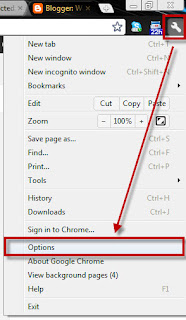







This is awesome...this is exactly what i wanted. thanks a lot!
ReplyDeleteWelcome :)
DeleteSawadee krap! Perfect thanks.
ReplyDeleteThis comment has been removed by the author.
ReplyDeleteThanks! This was a perfect work around!
DeleteThis is great! But it's a bit outdated. Instead the wrench, it has 3 dots. Instead of options, it now says settings. Everything else is the same :)
ReplyDeleteThank you!!!
ReplyDeletePerfect! This worked. Thanks.
ReplyDeletewhat i the url?
ReplyDelete{google:baseURL}search?{google:RLZ}{google:acceptedSuggestion}{google:originalQueryForSuggestion}{google:searchFieldtrialParameter}{google:instantFieldTrialGroupParameter}sourceid=chrome&ie={inputEncoding}&q=%s
DeleteJust copy and paste this whole thing.