Windows: Search content inside files
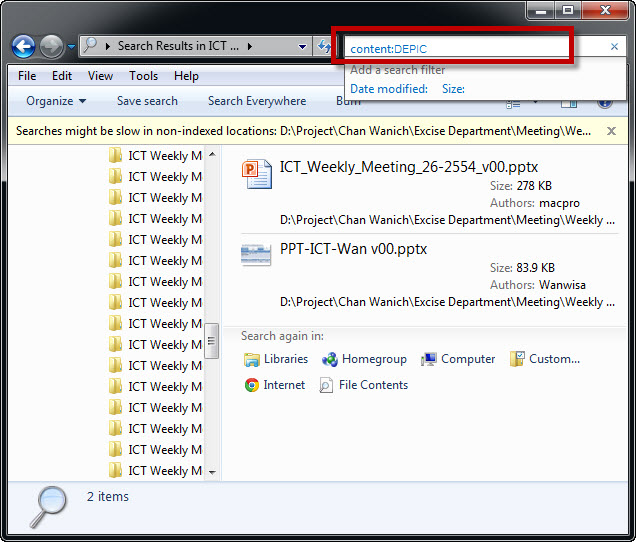
Normally, you can search file name easily. But when you want to search the content inside the files, there is no easy way to just click and search. Here is the way to do it. Environment : Windows 7 Ultimate - From Windows Explorer, click the folder that you want search the content. Type "content:" and follow with the word that you want to search. In this example, I search for the word "DEPIC". Windows will search the content inside the files and list automatically.

