Microsoft Word 2010: Tab is no longer working within bullet/numbered outline
Normally, you will use TAB in Word Processing to help increasing indent and use Shift+TAB to help decreasing indent.
Somehow, you mistyped something and TAB is no longer help to increase or decrease the bullet and numbering anymore without Microsoft Word noticing you.
To set it back for Microsoft Word 2010, please follow these steps:
- Select 'File' -> 'Options'
- In 'Word Options' window, select 'Proofing' and then 'AutoCorrect Options...' button.
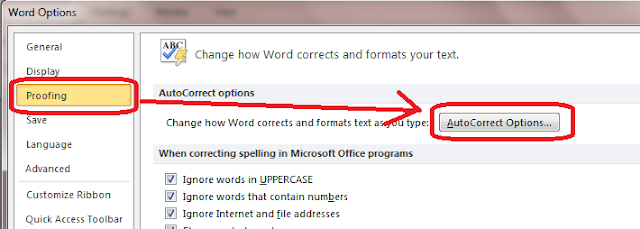
- In 'AutoCorrect' window, select tab 'AutoFormat As You Type', check at 'Set left- and first-indent with tabs and backspaces' and then click 'OK'.
Somehow, you mistyped something and TAB is no longer help to increase or decrease the bullet and numbering anymore without Microsoft Word noticing you.
To set it back for Microsoft Word 2010, please follow these steps:
- Select 'File' -> 'Options'
- In 'Word Options' window, select 'Proofing' and then 'AutoCorrect Options...' button.
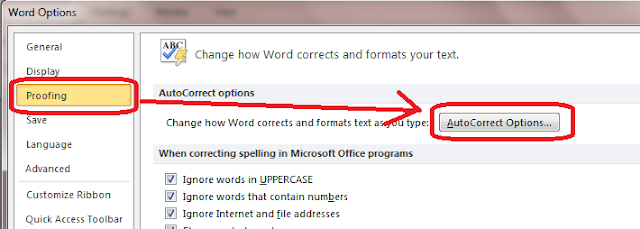
- In 'AutoCorrect' window, select tab 'AutoFormat As You Type', check at 'Set left- and first-indent with tabs and backspaces' and then click 'OK'.
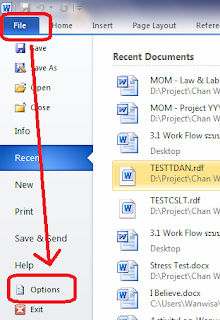




Thanks for the post, this was very helpful.
ReplyDeleteYou're welcome. :)
ReplyDeleteAwesome! Super helpful
ReplyDeleteGlad to hear that. :)
ReplyDeleteI'm so glad I found this--Word was driving me crazy!
ReplyDeletesadly, it didn't work for me :-(
ReplyDeleteBeen bugging me for months, and was just living with it. Thanks for this post!
ReplyDeleteWord just started doing this to me, and your post saved me. Thank you!
ReplyDeleteYou're welcome! :))))
ReplyDeleteThanks you so much!
ReplyDeleteWelcome :)
DeleteI've been trying to figure this out for weeks! thank you much!
ReplyDelete