Microsoft Project: Change task bar to 2-D
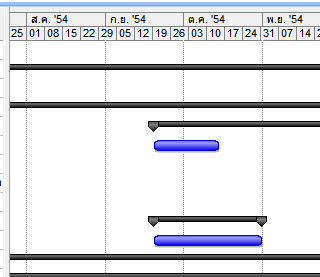
To be more classic, I feel like task bar showing as 2-D more than 3-D. The 3-D is showing like this. Here are the steps to change it. Environment : Microsoft Office Project 2007 From menu bar, select "Tools" and then "Options...". In "Options" pop-up window Select "View" tab. Uncheck "Bars and shapes in Gantt views in 3-D" under "Show" section. Click "OK" to accept the change. The result will be shown as below.


