How to disable Automatic Network Printer Discovery
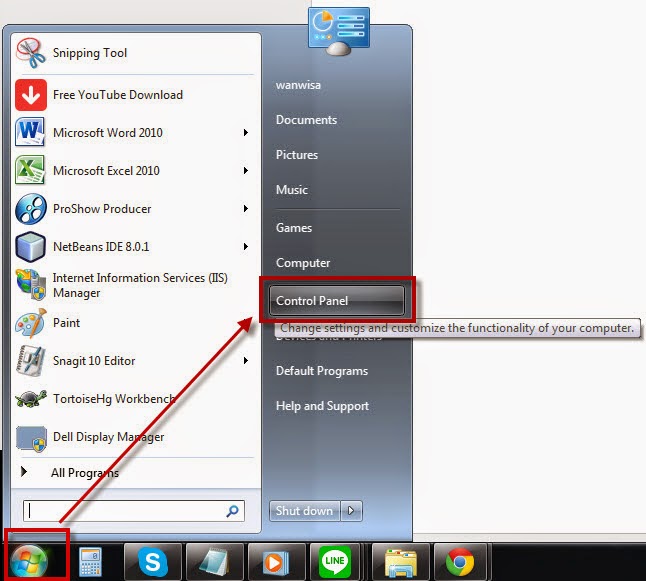
Click "Start" button and click "Control Panel" menu. Click "Network and Internet". Click "Network and Sharing Center". Click "Change advanced sharing settings". Select "Turn off network discovery" Radio button and click "Save changes" button. Reference: http://smallbusiness.chron.com/turn-off-auto-detected-printers-50195.html